Agentless Collector Status
Installing
After configuring the EKS agentless collector,
in the Datasources page you should now see the new EKS datasource with the status Installing - this might take a few minutes:

Available
Once the installation is complete, the status will change to Available and you will be able to see the resources available in the EKS cluster:
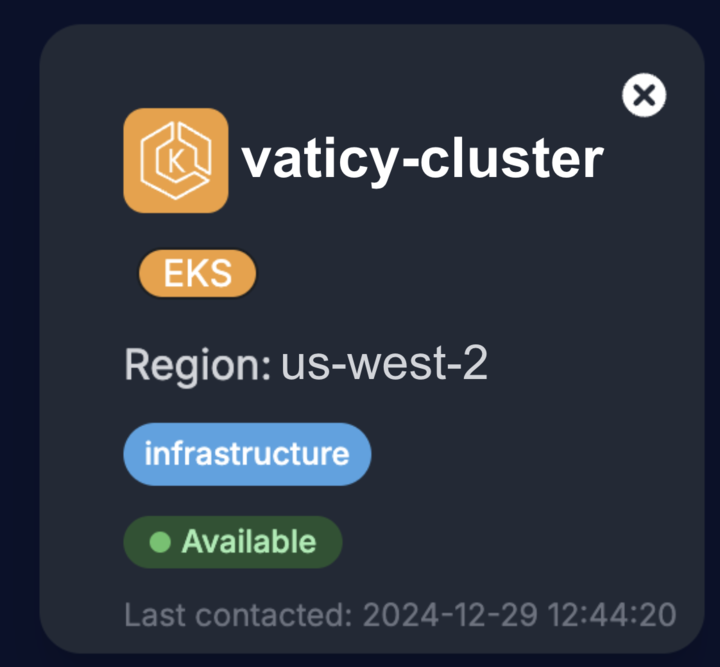
Failed
In case the installation failed, the status will change to Failed and you will be able to see the error message in the details of the datasource.

Note: In case the deployment fails and more information is needed, a Vaticy employee will contact you as soon as possible. If there is an urgent matter, feel free to contact us first.