Update the ServiceAccount Token
In cases when the Agentless Collector was not able to rotate its ServiceAccount token,
it is possible to insert a new one any time!
This can be done by entering the Datasource page,
find your Agentless Collector and press on the Update SA Token button:
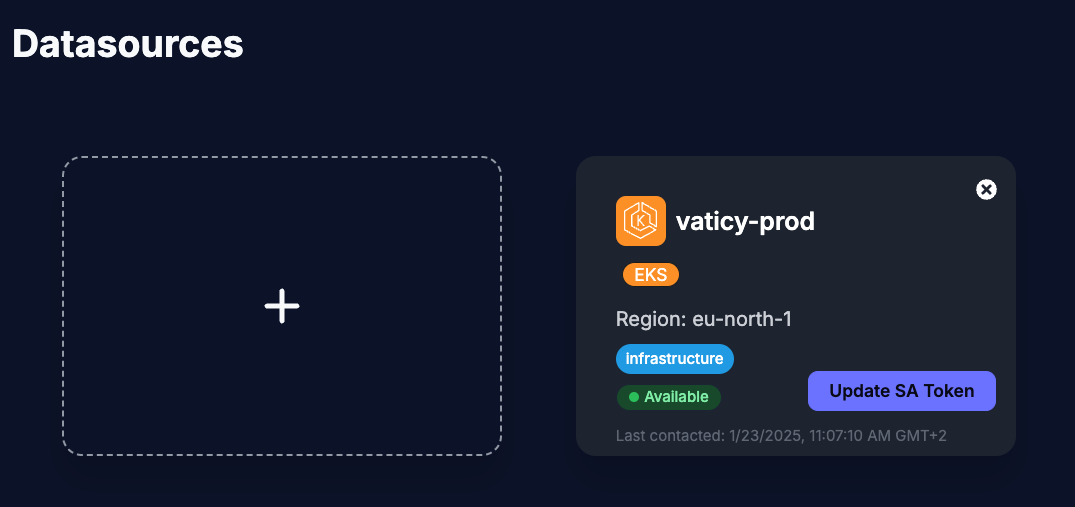
NOTE: This works only on
Agentless Collectorsconnected with aServiceAccount token, if you configured the connection withAccess Entry, you will not see theUpdate SA Tokenbutton.
This should open a new window with instructions,
and a place holder for the new ServiceAccount token:
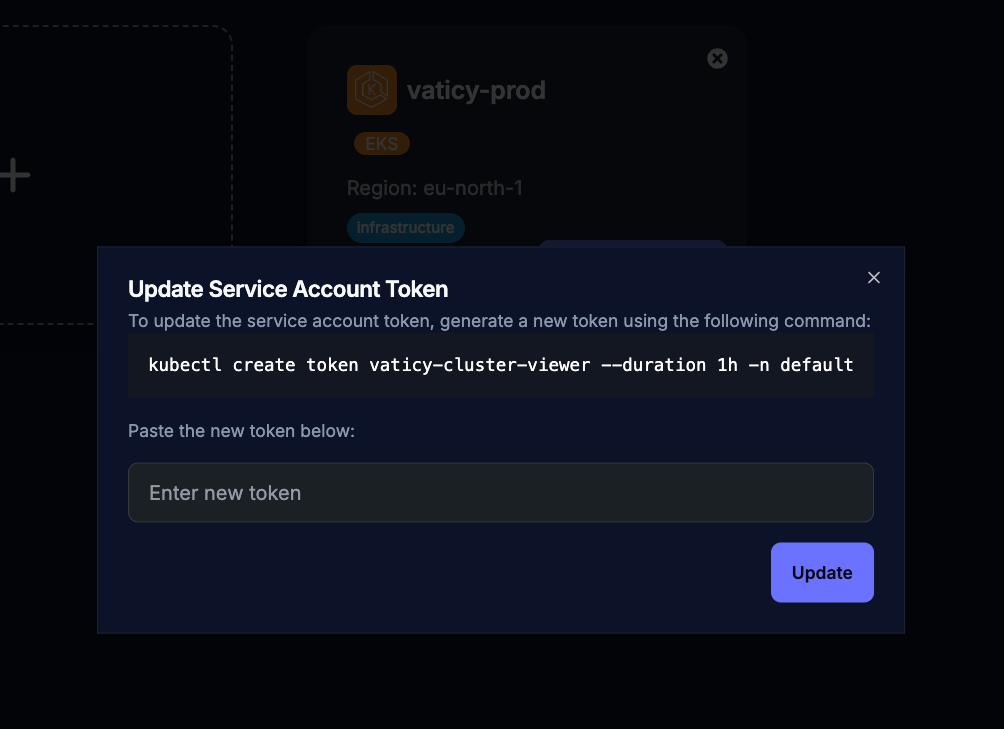
Pressing the Update button should restart the Agentless Collectors.
Please check the status of the collector after doing it.